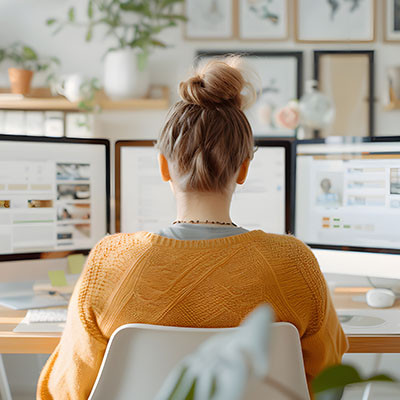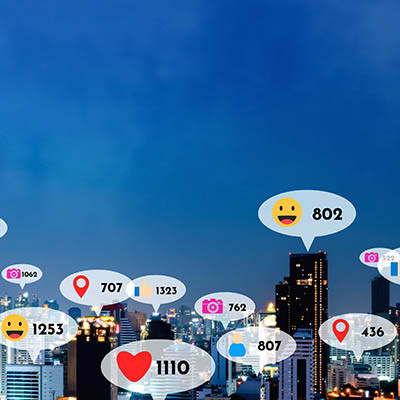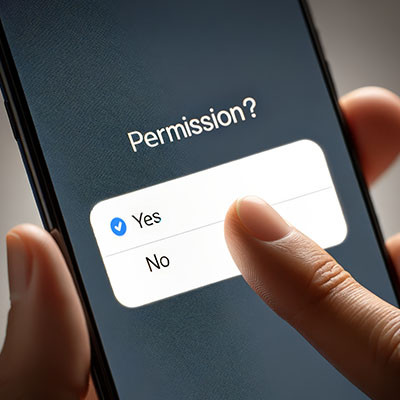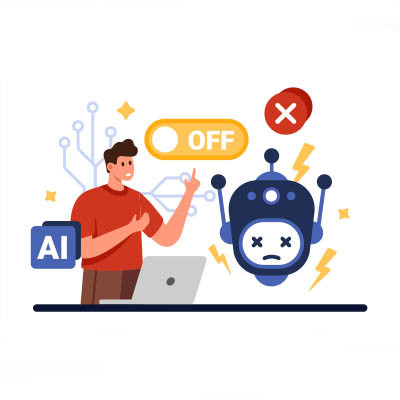The cut, copy, and paste commands are some of the most frequently used keyboard shortcuts in the modern office, but do you actually understand how they work? They make use of the clipboard, but not many people know what the clipboard is or how it functions. Today, we want to demystify the clipboard and break down how you can make better use of it on your Windows device.
One Up Solutions Northwest Blog
We’ve seen firsthand how the shift to remote work has revolutionized business operations. However, one area still causes friction for many business owners: the virtual meeting. A poorly executed remote meeting isn't just a time-waster; it can drain productivity and disengage your team, damaging your company culture. Today, we outline a few tips that show that with the right strategy and tools, your remote meetings can be even more effective and engaging than their in-person counterparts.
Have you ever heard of mouse keys? It’s an accessibility feature of Windows 11 that lets you control your mouse cursor using the keyboard. It’s helpful for when your mouse stops working, or if the batteries die and you don’t have another you can use. Here’s how you can make the most of mouse keys for your Windows 11 PC.
Tips are great as long as they actually work. Business owners need more technology tips than just about anything else, whether that is app-specific or general care of technology. We try to do our best to provide useful tips a couple of times a month, but this week we wanted to focus on what is probably the most important tip we can provide.
How often do you find yourself feeling the weight of your agenda putting pressure on you, stressing you out, and—counterproductively—distracting you from the task you’re currently working on? Believe it or not, one of the best ways to power through and stay on track is to step away and take a minute to get your stress back under control.
At the beginning of this year, a massive data breach struck a location data broker called Gravy Analytics and took possession of a dataset with 30 million points from devices worldwide. This data could potentially be used to track individuals and their movements, tellingly, through healthcare, government, and military facilities.
Unfortunately, nothing can be done about data that has already been breached, but preventative steps can and should be taken to protect your business. Let’s discuss how to prevent your applications from tracking your movements.
If you want more productivity from the workday, then multiple monitors can help you achieve this goal. You might run into the issue of “ghost monitors,” though, where your PC believes you are connected to screens when you’re not. If you experience this issue and your application windows are off-screen and unobtainable, you’ll find this week’s tip helpful.
Bluesky is the new kid in town regarding social media platforms, which means that most users may not have a significant following on it yet… and new users may not be following many at all. However, a few baked-in options make it much simpler for the latter to curate their experience on the platform.
Let’s go over how a user can find new accounts to follow on Bluesky.
Your Android device offers a lot of capabilities in its little frame, with many people relying on theirs to keep their lives organized and generally handled. Many businesses even rely on Android mobile devices. This should only reinforce how critical privacy and security are.
In light of this, we’ve shared a few simple tips anyone can do to help make a smartphone that much more secure.
X The Everything App®, formerly Twitter, has been experiencing a massive user loss for the past few weeks, with everyone from celebrities to average people evacuating from the platform. If you wish to join them for any reason, we’re sharing the process for fully extricating yourself and your data from this specific social media network.
Artificial intelligence is everywhere, and it is making data more valuable than ever. This is because AI platforms rely heavily on data to function effectively. Many platforms and services collect data from their users to fuel these algorithms. LinkedIn has recently been found to do this—by default—without properly informing its users or updating its terms of service.
With technology being such a massive part of business today, many organizations are looking to use it to their advantage. One aspect of the business that is increasingly significant is their ability to stand out amongst their competition. Let’s take a look at a few technologies that can improve your organizational marketing efforts.
Social media is constantly evolving, and if the big social networks had it their way, it would be the only place people go when they log onto the Internet. Whether you have strong feelings for or against social media, or perhaps you are indifferent, it’s important to understand how to protect yourself when using social media.
There are several reasons to use a form to collect data for your business, from customer impressions and service needs to employee feedback about internal matters as a means of collaborative decision-making. The trouble comes when it is time to compile all the responses… unless you know how to use the tools at your disposal.
For this week’s tip, we’re walking through the process of creating a form that self-populates a spreadsheet using Google’s toolkit.
Your Android smartphone is a computer in and of itself; as such, it runs with an operating system installed. You install programs on your smartphone the same way you install them on your computer, although the process is more complicated. Today, we want to explain the types of files that the Android operating system uses to install apps on your phone, as well as why it might be a good idea to let the Google Play Store do the hard work for you, in terms of locating and installing apps.
Mobile devices like smartphones have become synonymous with productivity, allowing people to get work done while on-the-move, yet in the same breath, you could say they are synonymous with distraction. With the right practices and the right apps, however, you can mitigate these challenges and be quite productive with a smartphone. Let’s explore how.