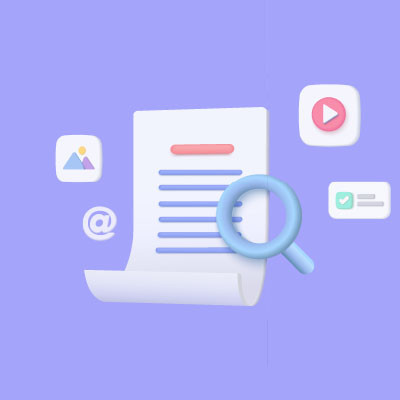The Android operating system periodically receives updates and patches detailed in online publications called Android Security Bulletins. In the March 2025 edition, Google announced that 43 malicious bugs had been resolved, two of which were zero-day vulnerabilities.
Let’s talk about how to implement these fixes and why this is a practice that should reach every aspect of your business’ IT.